
Unity3D Android Back Button Best Practice
Google has done extensive analysis and focus group research on Android user behavior. One important issue that Google research has identified for Android developers is to always have a listener for the Back button. It seems that Android users become angry or irritated if the application or game ignores the back button. In Unity3D simply add the following code into your loop:
if (Input.GetKeyUp("escape")){
// Quit application
Application.Quit();
}
Unity3D Android Back Button Best Practice
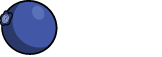
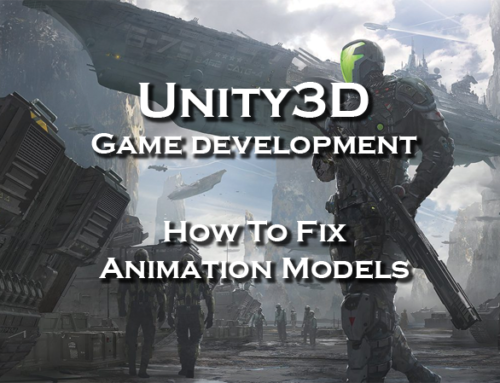
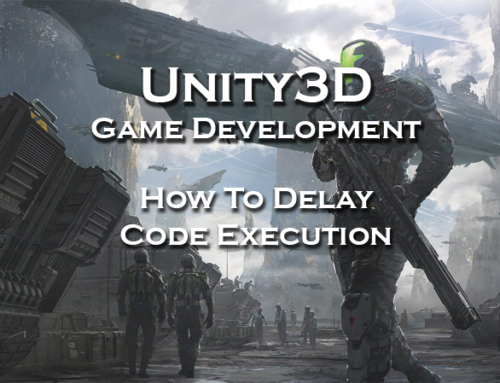
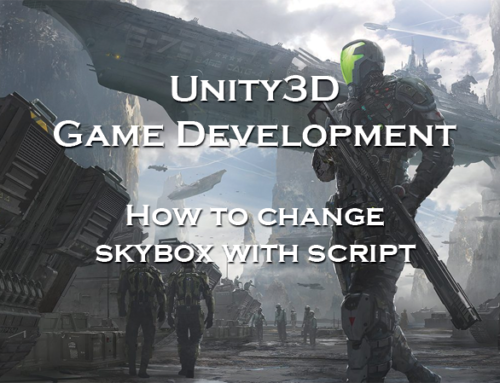
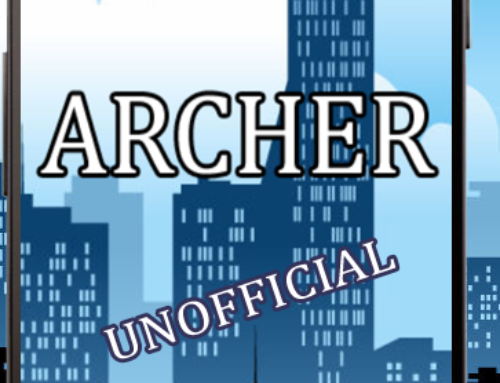
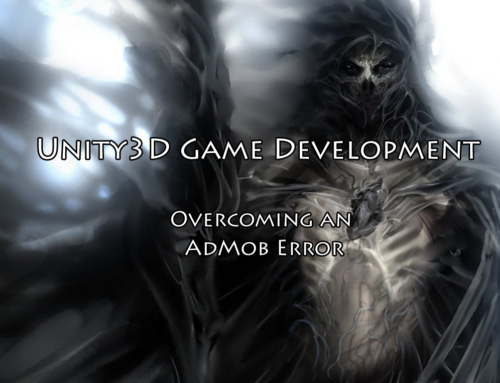
A better way is to use KeyCode.Escape instead of the “escape” string.
The name of an editor is Unity, not Unity3D, as we can see in Unity’s site. Unity3d is only a domain name of the website.
This is a previous name of the engine. They have dropped the 3D.