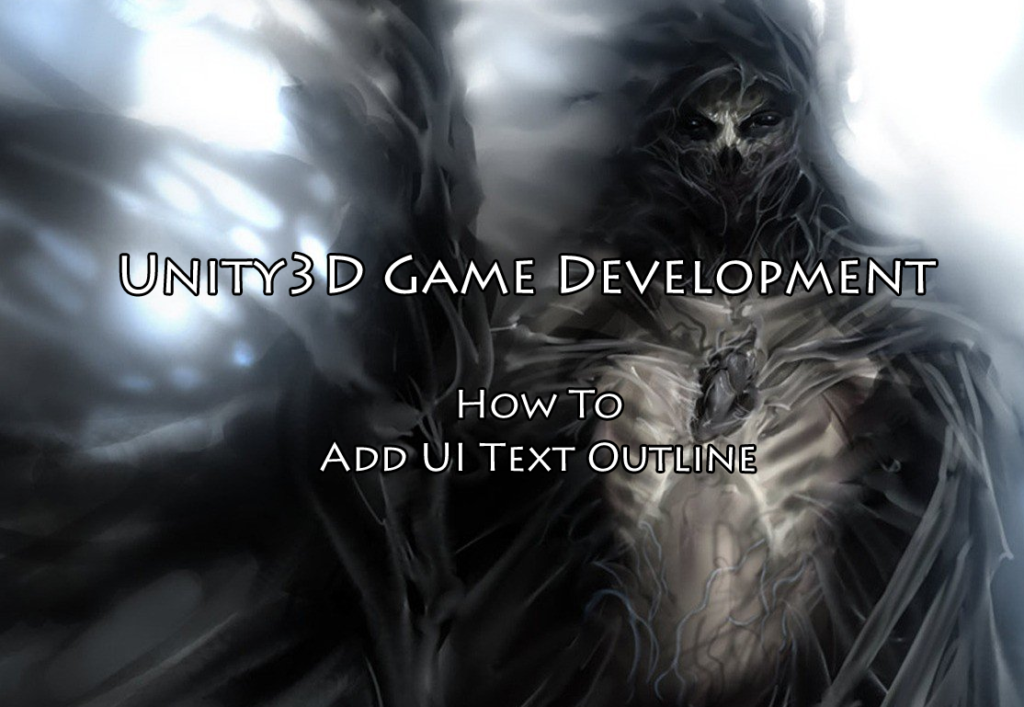
Unity3D How To Add UI Text Outline
I had a scene with a colorful background and some UI text over it. The problem was that the text was hard to read because of the lack of contrast between the text color and the background. So I added a UI text outline component to the Text object.
Add Outline Component
Expand your canvas, select the Text object and go to the Inspector. Click the Add Component button and type in Outline, then click the result to add the Outline component.
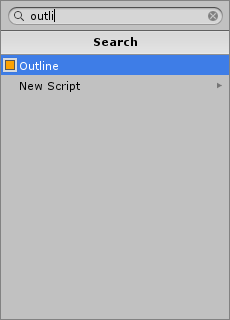
Customize Outline Component
The Outline component has only three features that you can edit. In my case, I had white text, black outline over light blue background. I left the default settings except I found that unchecking the “Use Graphic Alpha” helped a little.
I also added some text shadow which helped as well. Check out my article on how to do this in Unity3D How To Add UI Text Shadow.
Unity3D How To Add UI Text Outline
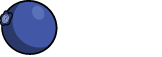
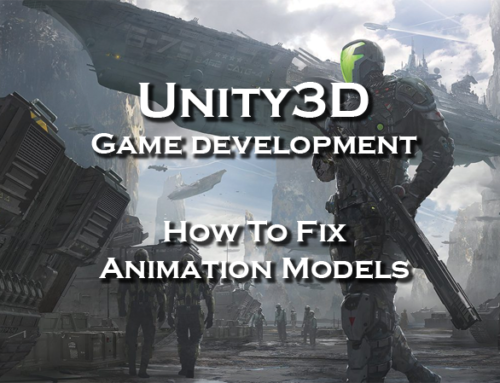
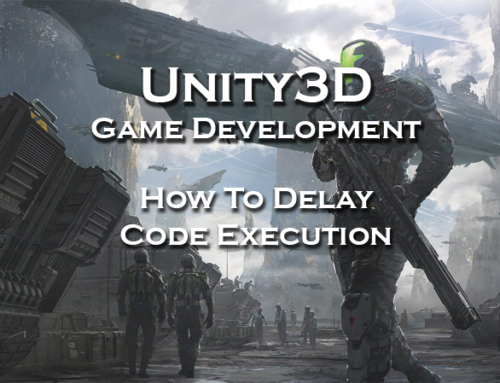
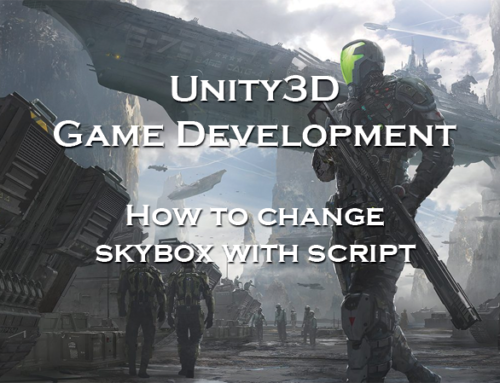

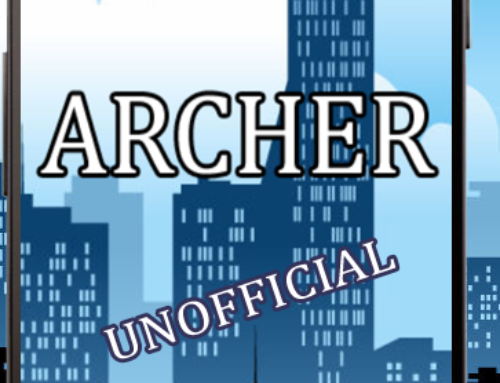
Leave A Comment