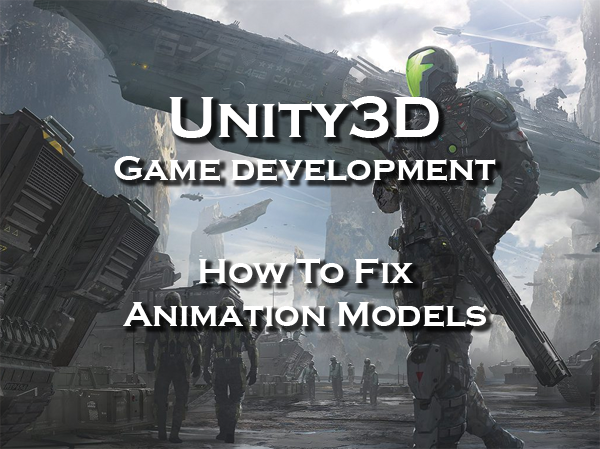
Unity3D How To Fix Animation Models
I was trying to download and use humanoid 3D models from the Asset Store. I couldn’t figure out why the animation wasn’t working even after I created the Animator Controller.
I noticed that in the animator controller, the state wouldn’t let me assign the animation in the Inspector. For example, I created the Idle state, but in the settings, I couldn’t assign the Idle animation in the Inspector.
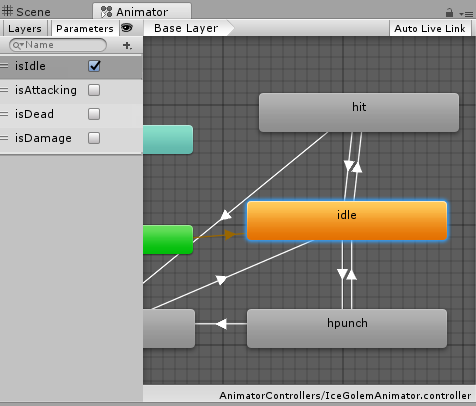
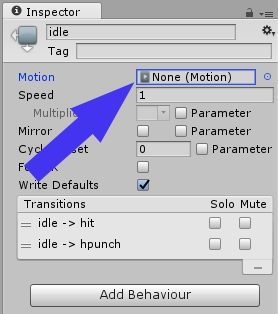
It turns out that older 3D models require an additional step to convert them from what the newer versions of Unity3D consider “legacy” models.
To update the 3D model, you must have Unity3D re-import the 3D model. Select the FBX file in your Project, select the Rig tab in the Inspector, change the Animation Type from Legacy to Generic, and check Optimize Game Objects and hit Apply.
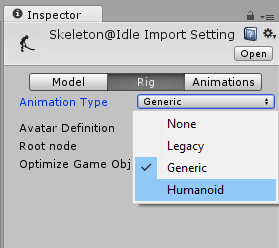
The 3D model is now updated (you may see a few different warnings or errors) and you can now drag/drop the animations into the Animator Controller states.
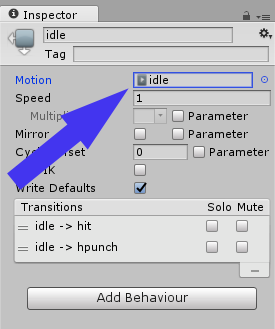
Unity3D How To Fix Animation Models
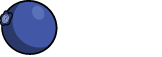
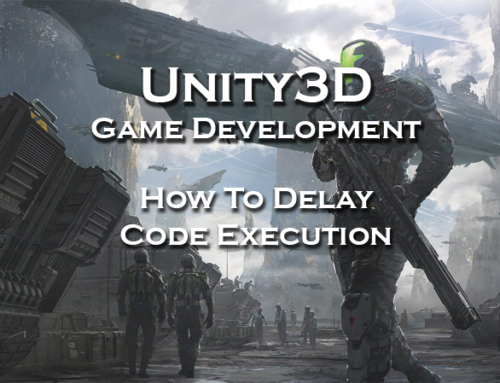
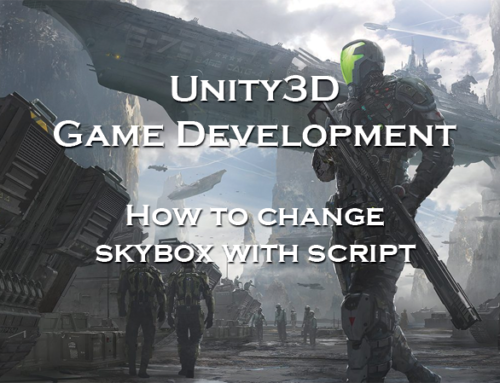

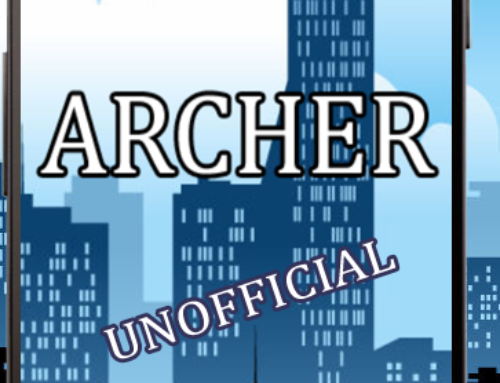
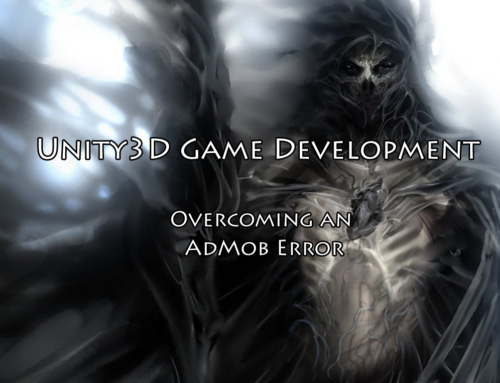
Leave A Comment